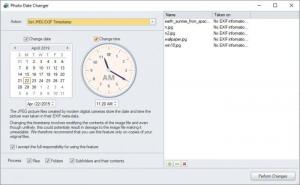Photo Date Changer
1.11
Size: 15.04 MB
Downloads: 2196
Platform: Windows All
Digital photos contain various pieces of metadata, like timestamps, which make them much easier to sort. Most of the details are filled in automatically by the digital camera, but if your configurations are incorrect or you have the camera's software set to the wrong timezone, your sorting system will be completely inaccurate. To solve this issue, you can use Photo Date Changer to manipulate the timestamps of your pictures. The software lets you set your own timestamps and use them to change other time-related tags as well.
You can download and install Photo Date Changer in under a minute and evaluate it for a limited time. It's compatible with all modern Windows systems, and it doesn't have any special requirements. Also, you don't need to sacrifice a significant amount of memory or processing power to run it.
You can simply drag and drop your pictures onto the application's user interface, set a time and date, and click a button to use them as the new timestamps in your files. Alternatively, you could modify the timestamps by adding or removing a certain amount of days, hours, minutes and seconds from them. It only takes a few seconds to complete the operation, even if you've imported hundreds of files. The software is capable of overwriting timestamps in entire photo folders and their sub-folders.
Besides editing timestamps manually, you can also use the current timestamp information to overwrite file creation dates and vice-versa. In both cases, the application provides you with a few options for targetting specific details, like date, time or both, and for changing the "last accessed" and "last modified" dates as well. Regardless of how you choose to modify or use the timestamps, it won't take more than a few moments.
Photo Date Changer provides you with the help you need to sort your photos in chronological order as accurately as possible.
Pros
You can modify the timestamps of hundreds of files in a single run. The software provides you with several options for manipulating timestamps. It takes only a few seconds to complete the operation.
Cons
There are situations in which the software can't find any EXIF tags to modify.
Photo Date Changer
1.11
Download
Photo Date Changer Awards

Photo Date Changer Editor’s Review Rating
Photo Date Changer has been reviewed by Frederick Barton on 22 Apr 2019. Based on the user interface, features and complexity, Findmysoft has rated Photo Date Changer 3 out of 5 stars, naming it Very Good